Allow internet to DMZ zone
What do you need help with?
In general, the internet is allowed for LAN zone via proxy module and for other zones including, Local and DMZ
zone is not allowed. To have an internet need to add a redirect rule

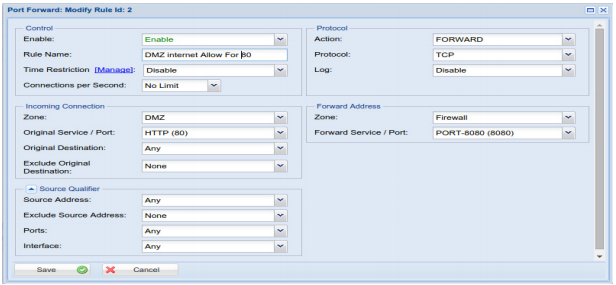
Prerequisites
1. Check and verify the web proxy port no configured in HTTP/S proxy. Default is TCP port 8080
2. Ensure HTTPS Access is selected as “Tunnel “mode in HTTP/S proxy
Configure the Web security in HTTP proxy in https access in tunnel mode or depends your requirement select any option and save the restart the services
Needed to configure the Port forwarding as mention the picture below for the Port number 80
In Forward Address, Forward Service /Port should be same as Proxy port configured in HTTP/S,
7. Save and Restart the service
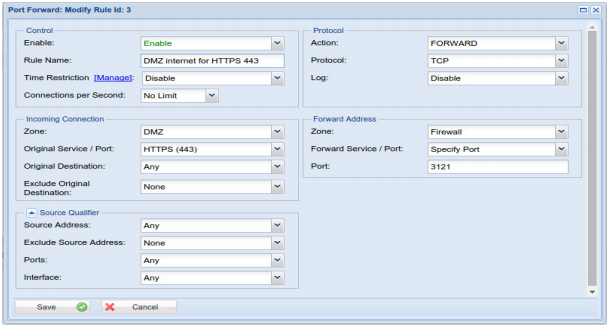
Similarly for the HTTPS request also tIn Forward Address, Forward Service /Port should be 3121 as this is the proxy port for HTTPS filtering
7. Save and restart the service
The above configuration ensures the internet access to DMZ zone with the proxy policy applied o be redirected to the proxy module



