When configuring a Site-to-Site VPN tunnel in EN6200 Enhanced firmware using the Main Mode both the Tacitine appliances and another firewall (Site A and Site B) must have a routable Static WAN IP address
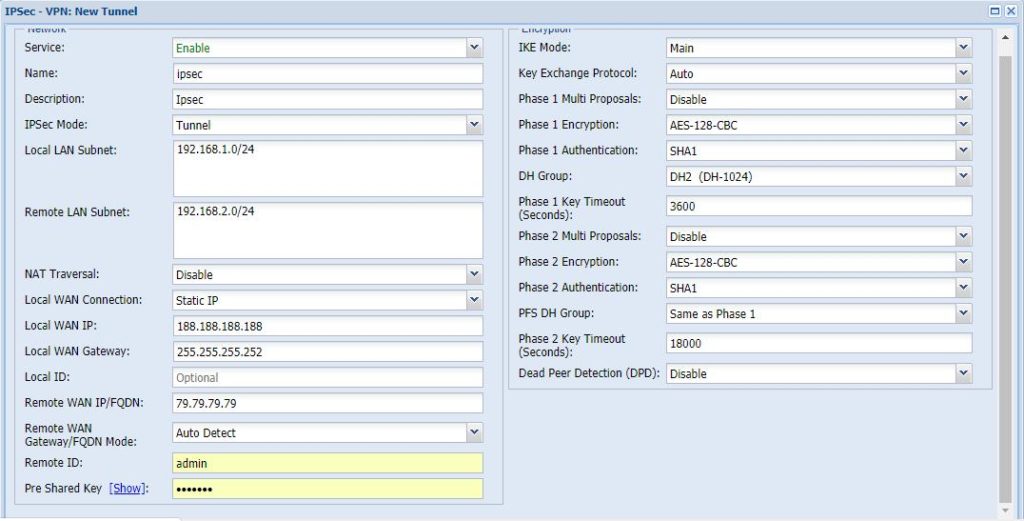
Step 1 : Navigate Configuration > Vpn > IPSEC > Add
Step 2: Mention the IPsec Mode as the main
Step 3: Mention the local IP want to make a route to branch as same in the Remote side
Step 4: Disable the Nat Traversal and select the Local wan connection as the Static Ip and mention the Wan IP and Gateway Local id is the optional
Step 5: As same, the Remote side wan IP provide in the Text box and Gateway detection in remote wan IP option there is make as auto detect/mention the gateway
Step 6: Generate the Pre share key and provide to the branch side configuration both same same
Step 7: IKE mode make it as the main and Key Exchange mode as Auto and create the Phase 1 and Phase 2 configure as same for both branch and head office and Enable the Dead Per detection to enable anyone side is sufficient
Note:
1) This is not RDP over VPN or hosted in cloud platform.
2) No changes to your office network or any additional program to run in tally server
