This is used to enable virus and spam filtering on outgoing emails. You must have a Firewall rule that redirects SMTP requests to the port number specified in the SMTP proxy configuration.
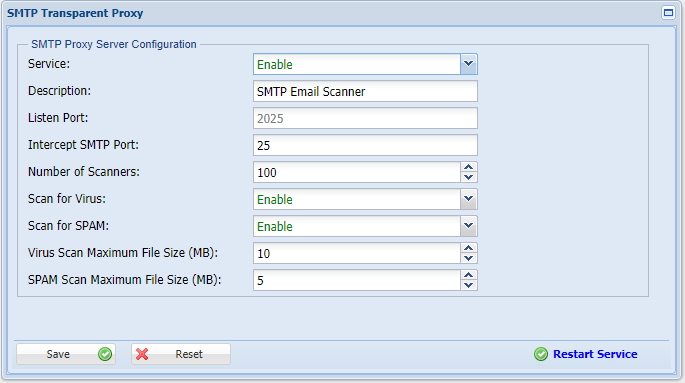
Step 1 : Configuration > Email Security > SMTP proxy > enable the services
Step 2: Listen Port to which the firewall redirects the SMTP requests for spam and virus filtering. You must have a Firewall rule defined and enabled to redirect the SMTP requests to this port. The default port number is 2025.
Step 3: Number of Scanners This number controls a number of processes required to handle client requests. Depending on the number of clients (LAN Hosts), this number needs to be tuned. The default value is 100.
Step 4: Enable the Scan for Virus and Spam service
Step 5: Mention the size Scan Maximum file of Virus and Spam of the outgoing mail
Note:
1) This is not RDP over VPN or hosted in cloud platform.
2) No changes to your office network or any additional program to run in tally server
