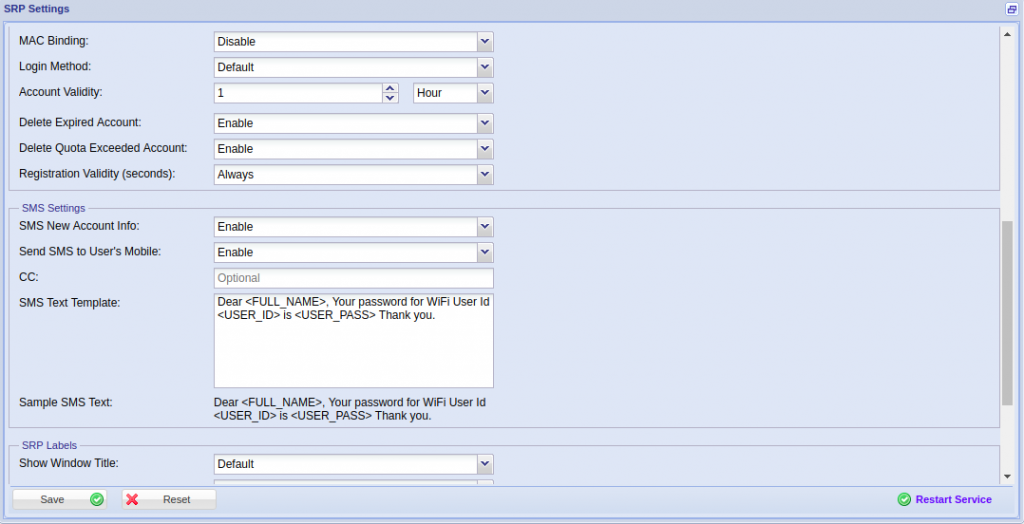How To Configure The Self Registration System Using OTP
What do you need help with?
Tacitine Hotspot Provides Add on Mobile Registration Services.
NOTE: For OTP Verification the SMS gateway is required for this Feature and we need transactional SMS services.
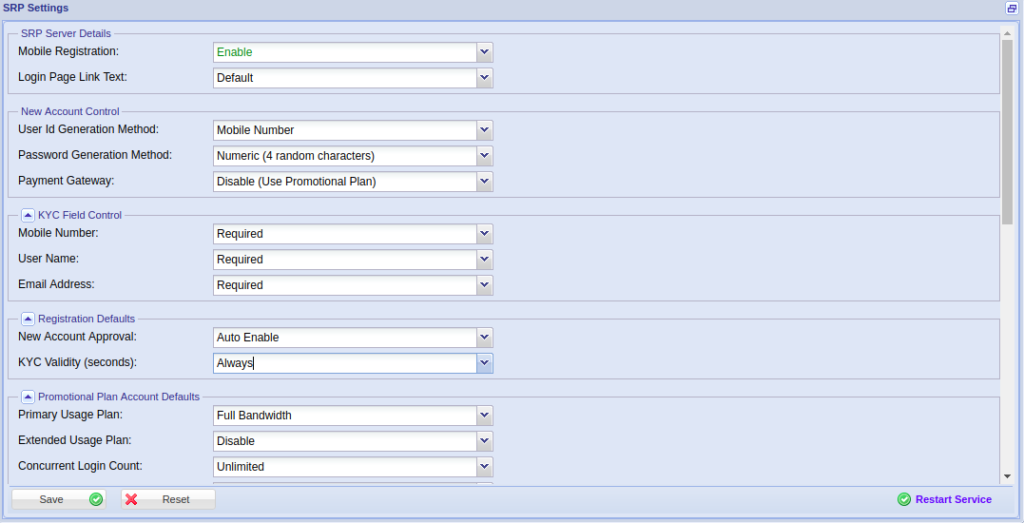
Step 1: Go to Configuration –> Hotspot tab.
Step 2: Click Self Registration –> Mobile Registration tab
Step 3: Enable the Mobile Registration Service and Mention the User id and password generation method based on your requirement.
Step 4: If you want to provide guest users to purchase new plans and coupons once their usage is completed.then enable the payment gateway otherwise disable it. (if it is enabled, payment gateway is required for these features)
Step 5: Select the key field mobile number, user name and email address what information want to collect from guest users.
Step 6: New Account Approval: if it is the auto-enabled user can log in with their OTP and getting internet access automatically.otherwise admin can allow the user for internet access.
Step 7: Kyc Validity: if you select always user can able to register multiple times per day.
Step 8: Select the plan for the guest users, you have already created in the usage plans.
Step 9: Mention the concurrent limit count for guest users.
Step 10: If want to bind mac address then mention it. up to five mac address, we are allowed to bind for a single user.
Step 11: if you want to give automatic login after the first-time login then select the login method automatically otherwise set as default.
Step 12: Mention the guest user account validity like hours, minutes, days.
Step 13: Delete expired and quota exceeded account then enable the service.
Step 14: Registration Validity: if you select always user can able to register multiple times per day.
Step 15: Enable the SMS to send to the user mobile and customize the SMS template also possible.
Step 16: Finally Save the configuration. Now the guest user can able to register their mobile devices by using Create Mobile account Link.