Step 1: Login to the Tacitine. (If you are configuring the Tacitine for the first time, the default Lan IP is http://192.168.100.1) and default username: admin & Password: admin99
Step 2: Click the Configuration > Routing /Load Balancing tab.
Step 3: Click the Static Routing > ADD
Step 4: Mention the destination type as subnet and provide the router LAN IP detail and gateway type make it as Gateway Route and provide the gateway IP as router wan IP address
Step 5: Click Save > Restart Services
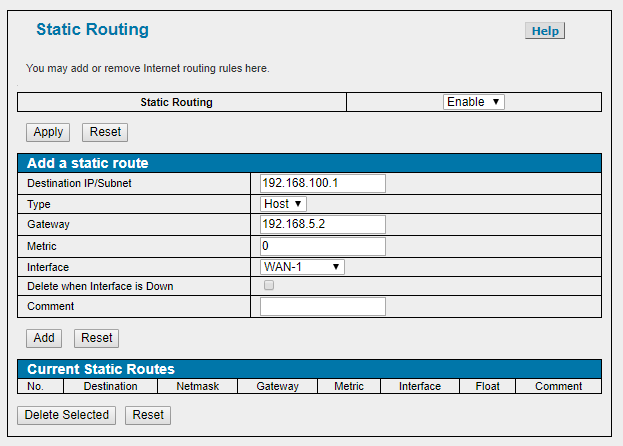
Note:
1) This is not RDP over VPN or hosted in cloud platform.
2) No changes to your office network or any additional program to run in tally server
