1. Login to the Tacitine. (If you are configuring the Tacitine for the first time, the default Lan IP is http://192.168.100.1) and default username: admin & Password: admin99
2. Click the Configuration > Hotspot tab.
3. Click the Postpaid Accounts > Usage Management.
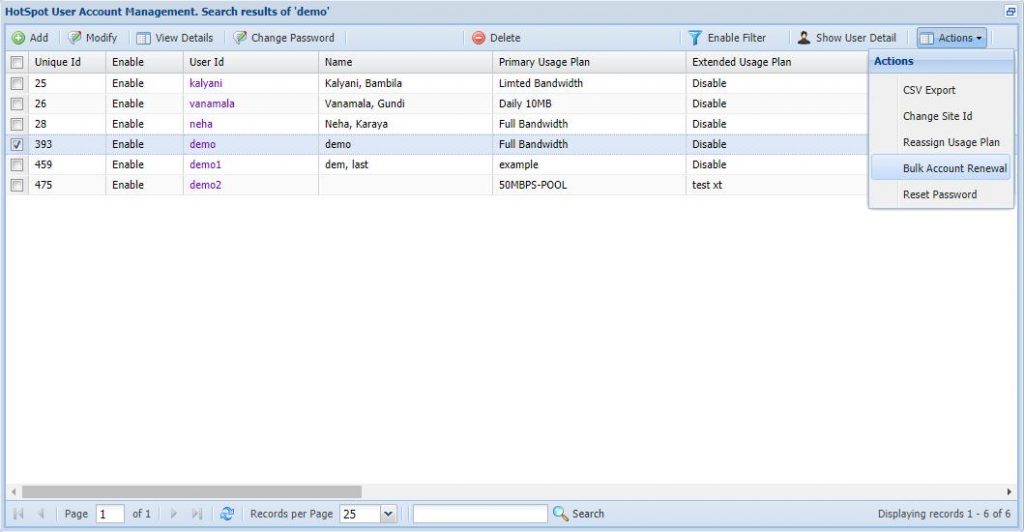
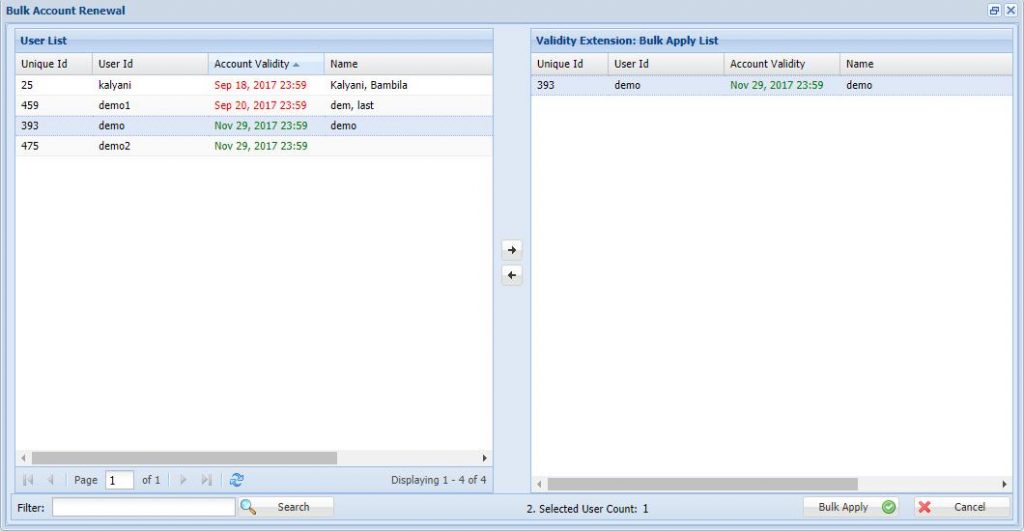
4. Click Actions -> Bulk Account Renewal.
5.Select the User You Want Renew and move to Right side Bulk Apply list Window
6. Now You can Specify the Days you want to Renew. Eg: 30 Days
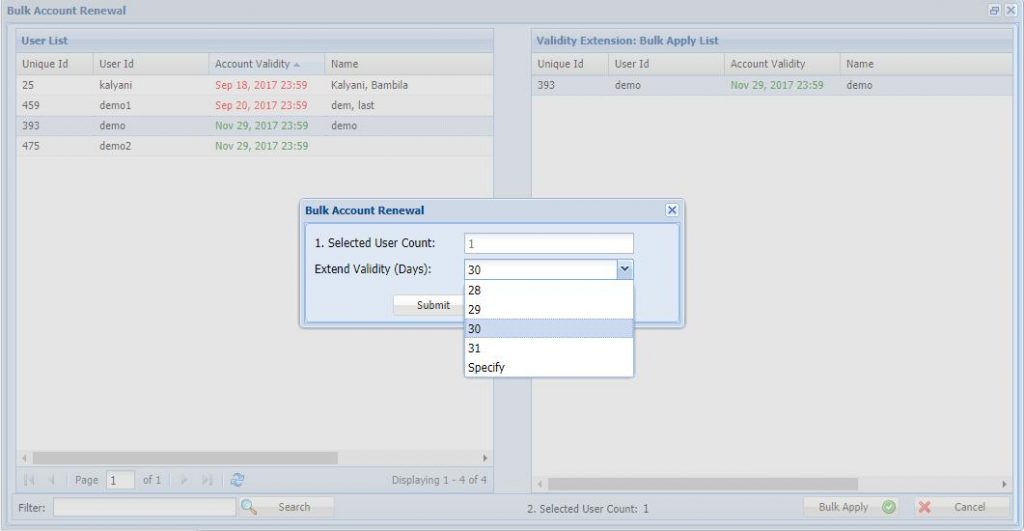
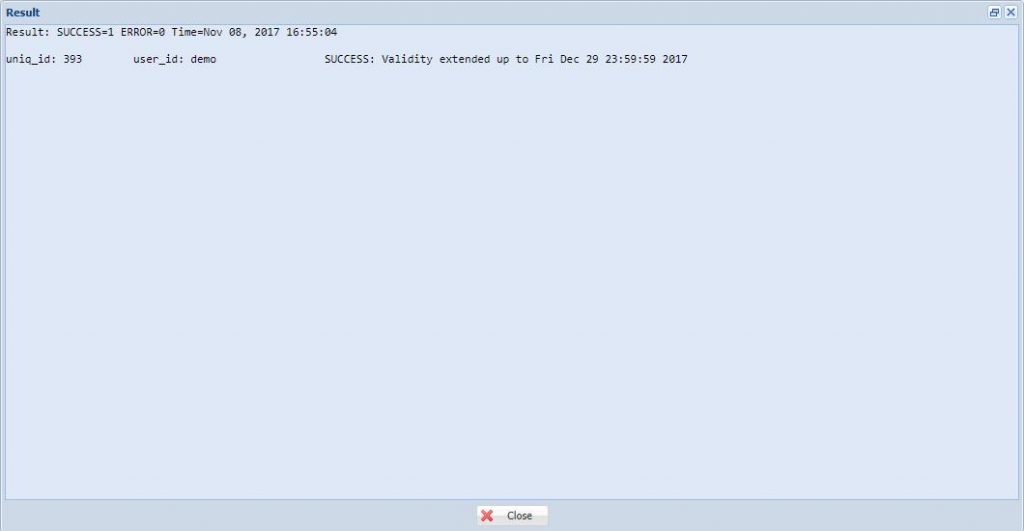
7. Now the User Renewal is successfully completed check it the Result Window
Note:
1) This is not RDP over VPN or hosted in cloud platform.
2) No changes to your office network or any additional program to run in tally server
