How To Configure The Account Recharge
What do you need help with?
2. Click the Configuration > Hotspot tab.
3. Click the Account Recharge > Recharge Plans > Add.Note: For the First Time We Need to Create the Plans.
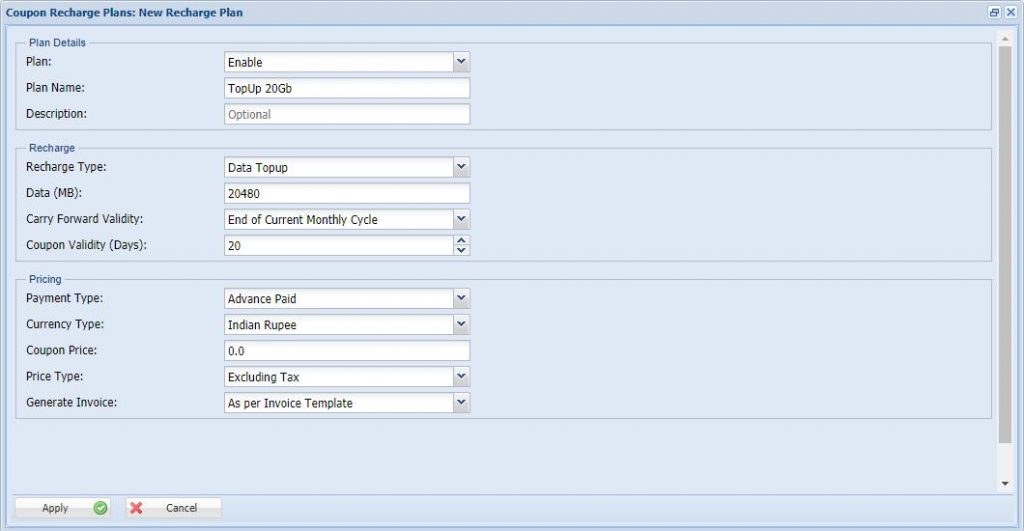

4. Enable the Plan and Give the Plan Name For Your Reference Eg: Topup 20GB
5. Mention the Recharge Type as Data Topup
6. Mention the Data Limit You want to Recharge. Eg: 20Gb
7. Mention the Carry Forward Validity for that Data. Eg: End of Current Month Cycle
8. Mention the Coupon Pricing Details For Invoice. Then Click Apply to Save the Plan.
9. Now Goto Hotspot > Account Recharge > Coupon Bundles > Add.
10. Select the Recharge Plan Already You created in the Recharge Plans.
11. Mention the Number of Coupons You Want n=to Create. Eg: 10


12. Click Apply now the coupons was created successfully
13. Select the Coupons From the Coupon Bundles and Click Apply Coupon Button.
12. Click Apply now the coupons was created successfully
13. Select the Coupons From the Coupon Bundles and Click Apply Coupon Button.

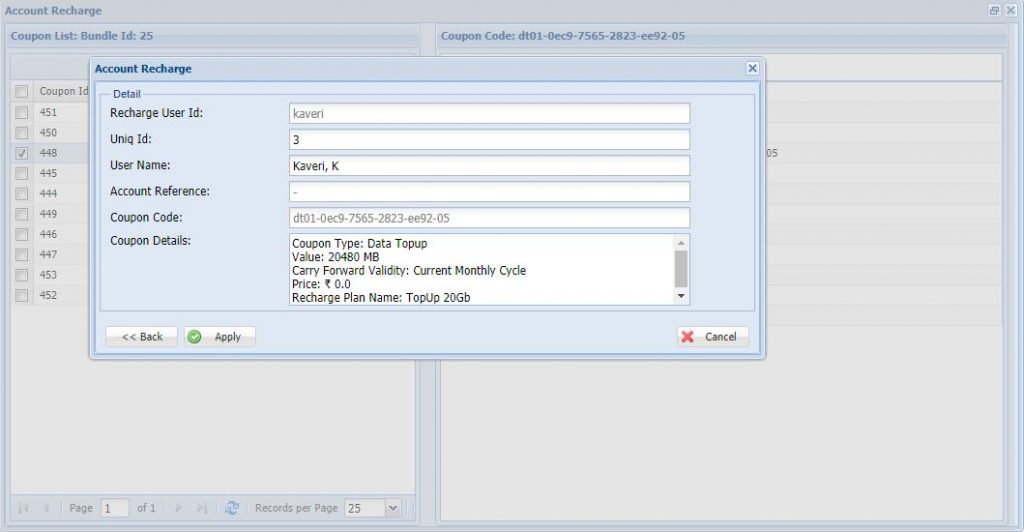
16. Now the Below Figure Was Shown then Click Apply to Recharge the Coupon to the Selected User



