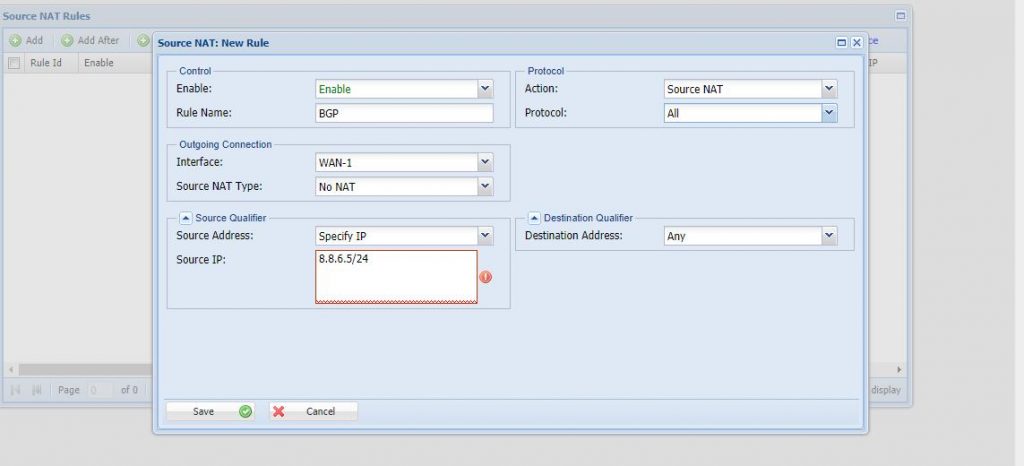How to Configure the BGP Routing
What do you need help with?
In this scenario, we configure basic BGP between Tacitine and ISP’s router to advertise our network (with the public IP address) to the ISP. It is necessary to have the AS(Autonomous System) numbers and public IP address of both devices. This information should be provided by ISP
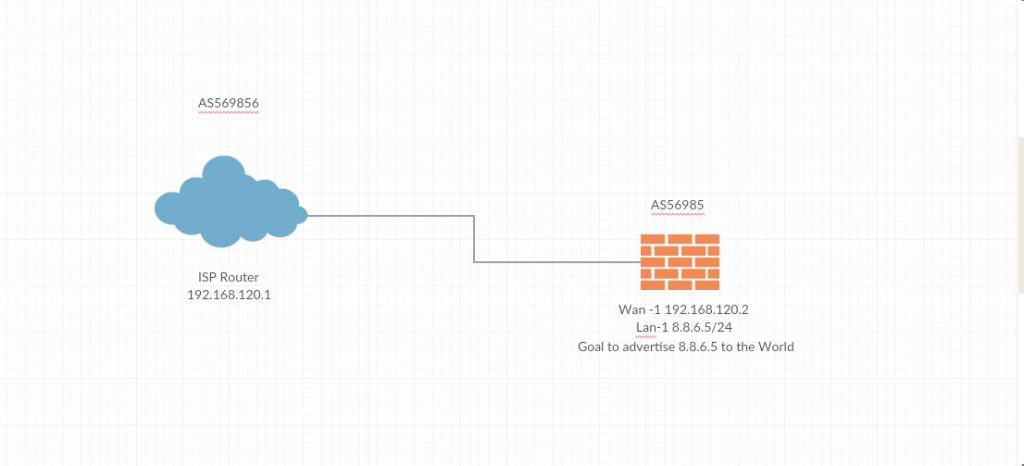
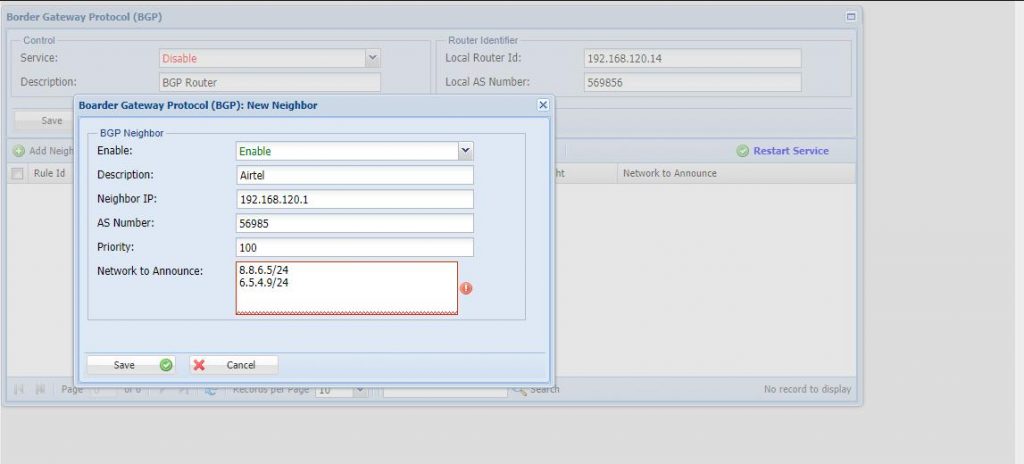
Step 1: Login to the Tacitine. (If you are configuring the Tacitine for the first time, the default Lan IP is http://192.168.100.1) and default username: admin & Password: admin99
Step 2 : Click the Configuration > BGP Routing > Enable
Step 3: In Router Identifier Local Router Id: wan IP of ISP where the BGP public and your AS no provide by from ARNIC > Save
Step 4: Navigate > Add Neighbor >enable mention the Description and enter Neighbor Ip > the BGP publish isp provider gateway and there AS no.
Step 5: Neighbor to announce mention the network address is provided by APNIC
Step 1 : Configuration > source NAT > Add
Step 2: In Outgoing Interface select the BGP to publish interface and make Nat type as NONAT
Step 3: Source Qualifier >source address mention in the BGP configuration network to announce
Step 4: In Protocol Tab Action > Source NAT and protocol > All
Step 5: Destination address mention as Any
Step 6: Save > Restart Services