1. Login to the Tacitine. (If you are configuring the Tacitine for the first time, the default Lan IP is http://192.168.100.1) and default username: admin & Password: admin99
2. Click the Configuration > Hotspot tab.
3. Click the Plugins > PPPoE Settings > Enable
4. Assign Server IP Address for the PPPoE server for eg: below figure, we assign 10.210.1.1
5. Select the interface you want to publish the PPPoE server and drag it to the selected area. eg: we select LAN-1
6. In the Hotspot User Management if the Login Control is PPPoE Dynamic you want to configure the Client dynamic Address Pool Eg: we assign the IP address 10.210.1.100- 250
7. Set the Client IP subnet you want Publish in PPPoE Server
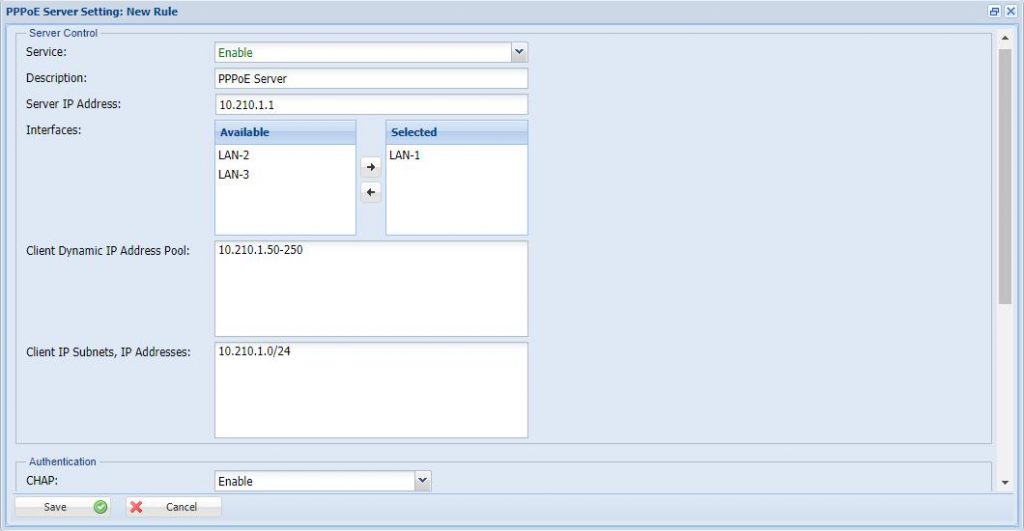
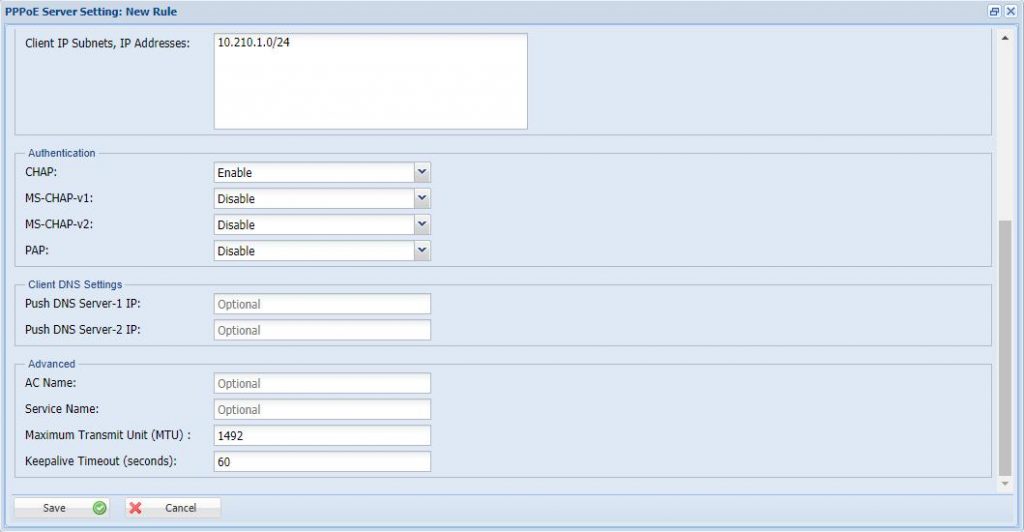
8. Authentication methods are the default if your expert you set as enable.
9.DNS setting is optional if you publish the DNS server in your Network assign the DNS Ip address
9.DNS setting is optional if you publish the DNS server in your Network assign the DNS Ip address
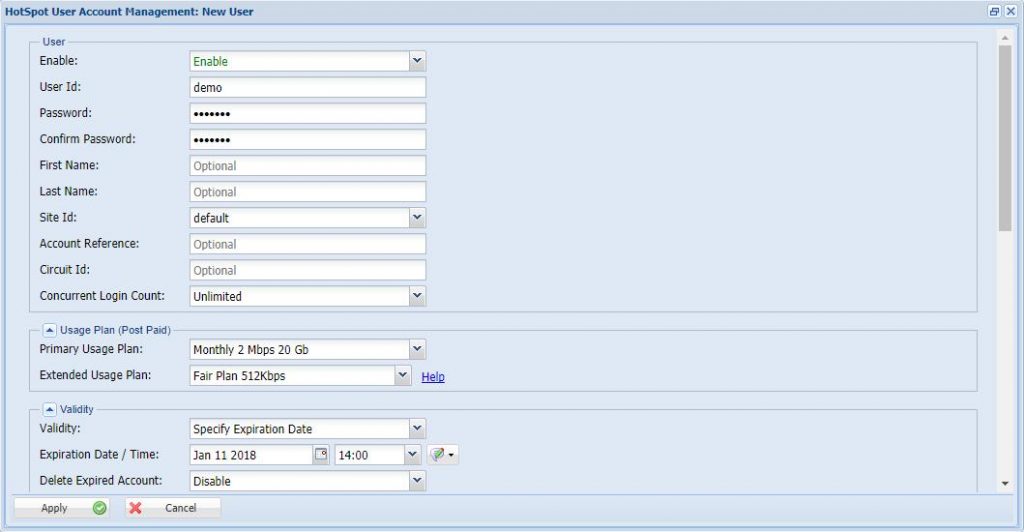
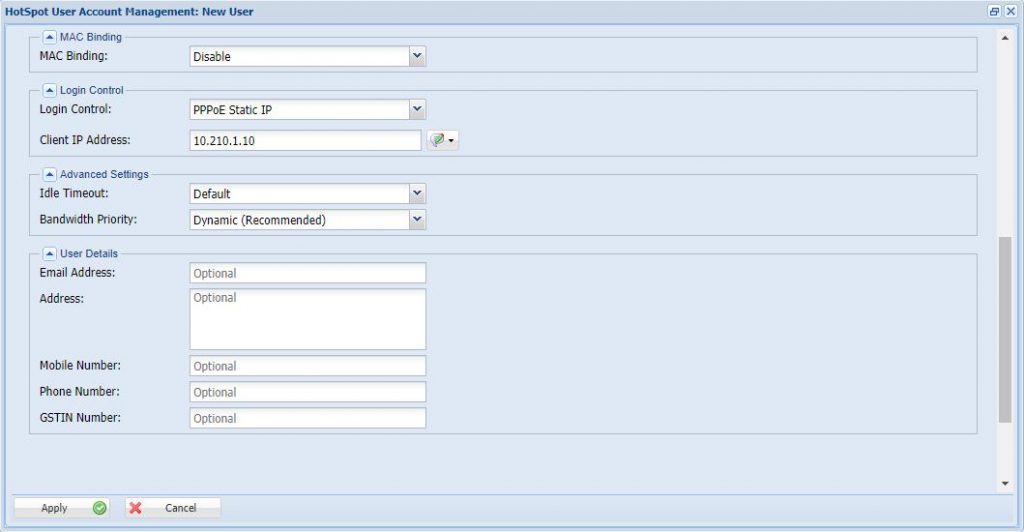
10. the User Management is already explained in the tab in Login Control you should select PPPoE Static IP /Dynamic Ip
11. In Status > Traffic Analyse >In the PPPoE interface you can able to view the PPPoE active user Live bandwidth Graph
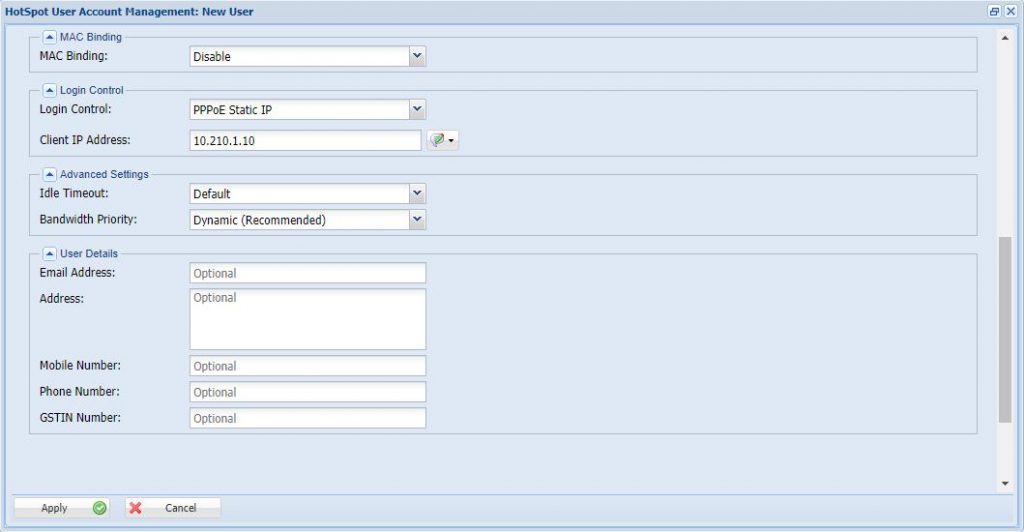
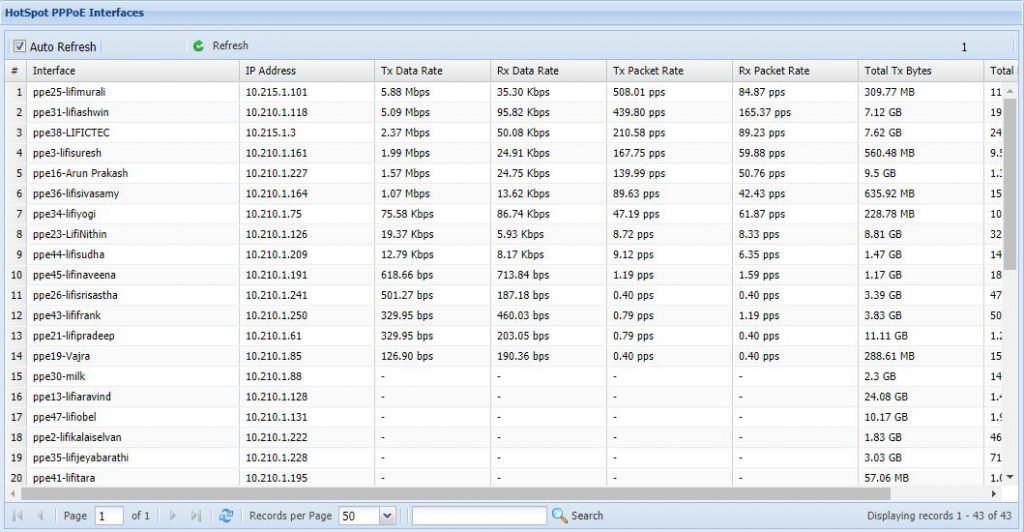
11. In Status > Traffic Analyse >In the PPPoE interface you can able to view the PPPoE active user Live bandwidth Graph
Note:
1) This is not RDP over VPN or hosted in cloud platform.
2) No changes to your office network or any additional program to run in tally server
